
X
Datacenter services
Email solutions
Hosting solutions

Want to customize your architecture?
Ask our technical experts Contact us
Communication
Infrastructure



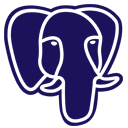

Your account, your benefits, billing management, followed by the monitoring and performance on a single interface.
Our support teams are available 24 hours per day and 7 days per week by e-mail and phone, in Dutch, French, English and Spanish.
Analysis and monitoring of your dedicated servers. MRTG, KPI, graphics performance statistics available from the client portal.
Most of our servers are equipped with RAID hardware, offering simplicity, reliability and performance.
Power range has a KVM over IP standard. Even disconnected you always have access to the screen, keyboard and mouse of your server.
A wide range of OS is available: Linux, BSD, or Windows Server, and Hyper-V, CoreOS.
As the sole user of your machine, you limit safety risks.
Your resources are dedicated to you for more speed and service availability.
Customize your server and install all the tools specific to your needs (messaging, extranet, VPN, etc.).
To host simple websites
To perform all backups
To host your game server
Servers with graphic cards for specialized use
Powerful servers suitable
for professional use
Find out how to set up the hosting of your site
IKOULA's economical dedicated servers